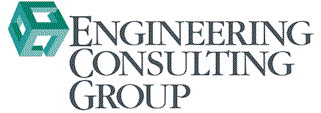AutoDesk LDDT Tips & Trick
1. Set up Windows to launch LDDT from
Windows Explorer
Edit the way explorer launches autocad. In
explorer go to View/options and click the File Types tab. Scroll down
until you see AutoCAD Drawing (with the r14) icon, highlight it and click edit, Highlight
Open on the Actions menu and click edit. In the application used to
perform action: box add all of the command line variables that you are using to
launch it from the desk top (make it look the same as Target: of the icon where
you start autocad) with the "%1" at the end.
2. Speed up program initialization
Select the Autodesk Land Development Desktop Icon from the Windows
desktop. Right click and select properties. Choose the short cut tab
and add the "/no logo" option to the target after "acad.exe".
This will prevent Autocad from launching its logo and the completing
initialization quicker.